
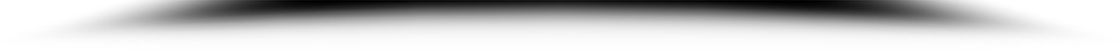
ASSISTIVE TECHNOLOGY PROGRAM
In 1994, the CNMI Council on Developmental Disabilities was funded to develop, implement, and administer a Commonwealth wide program to meet Assistive technology needs of person with disabilities, which was known as STRAID (System of Technology-Related Assistive for Individuals with Disabilities). However, as a result of the new requirements of the Assistive Technology Act of 1998, as amended, the program is now called the CNMI Assistive Technology Program, which is under the CNMI Council on Developmental Disabilities. The CNMI Assistive Technology Program has an Advisory Committee, which is comprised of individuals representing all ages, disabilities, CNMI-wide, who provides guidance with activity development.
The CNMI DDC Assistive Technologies program’s mission is to provide and demonstrate how Assistive Technology can transform limitations into opportunities. We work toward this mission by providing access to Assistive Technology and related services that enable individuals with disabilities to achieve productivity, independence, and success according to their needs and interest. Our AT Center provides support and services to people of all ages and abilities throughout the CNMI. We work closely with Family Members, Teachers, Medical & Therapeutic Professionals, Schools, Businesses, Government Agencies and Vendors to better help them serve the needs of individuals with disabilities.
What do families need to know about AT?
Assistive technology can help people at any age in all aspects of their lives: at home, at work, and in the community. The use of technology can help young children to maintain typical development, it can be used to help promote inclusion in the regular education environment, and it can assist adults in being successfully employed. AT can also help enhance communication and can help increase independence and assist individuals to live more self-determinated lives. Resources are available through Medicaid, Medicare, Private Insurance, and other sources to pay for assistive technology.
Assistive Technology Devices
Examples of assistive technology devices include, but are not limited to:
• Computers with or without adaptive devices, to help use a keyboard, communicate, draw, learn, work, and play.
• Software that can perform a range of tasks, such as read text, recognize speech, translate text to Braille, enlarge text, adapt instruction, and organize information.
• Adaptive Equipment, such as pencil grips, slant boards, walkers, wheelchairs, utensils, and other devices that help individuals more easily function within their environment.
• Communication devices, such as computer-assisted speech devices with switches for simple answers, communication boards, or specialized communication systems that can help a person communicate with computerized speech.

Basic Walker Safety Tips
• Stand with both feet within the frame of the walker and firmly grip the side grips of the walker.
• Depending on your balance and strength and type of walker, you will either glide your walker forward and then step back into it’s frame OR you will lift the walker and place it about 2 inches forward and then again, step back into it’s frame. It’s important to take small steps while using a walker.
• Step forward with your WEAKER leg first.
• Keep the walker close to you – do not place the walker so far forward from you because it could cause you to lose your balance.
• Look forward (instead of at your feet) when using the walker.
• Always wear non-skid shoes while walking. A walker can provide you with some stability to stand and walk but it will not prevent you from slipping – so the right shoes are important.
• Always keep both hands on the walker. If you place too much weight on one side of the walker it may tip over.

Basic Use of Crutches
Fitting your crutches is the first step to using them comfortably and safely. The first thing that you will want to do is ask your doctor or therapist to fit your crutches and provide you with one-on-one instruction.
Next, you will want to double check the fit with these points:
• The top of your crutches should be about one to two inches below your armpits when you are standing upright.
• The hand grips of the crutches should be even with your hip.
• Your elbows should bend a bit when you use the hand grips.
• Your shoulders should lean forward slightly while using the crutches.
How to Use Crutches
Lengthening your appendages and basically learning how to walk with your arms is an exercise in coordination. Use these tips to make it a bit easier, which will also happen with practice.
• Start by standing. Lean forward slightly and move both crutches about one foot in front of you.
• Shift your weight to the crutches and sway forward with your hips.
•Swing your good leg forward between the crutches and place it in front of you on the ground.
• Shift your weight to your good leg and start your next step by moving the crutches about one foot in front of you.
To Prevent Injuries Consider:
• Look ahead to where you are walking and don’t look at your feet.
• Take short steps and rest often.
• Keep most of your weight on your hands rather than on your armpits.
• Keep the top of the crutches tightly against your sides and use your hands to absorb the weight.
• Don’t let your armpits rest on the top of the crutches; this can irritate the skin in your armpits.

Web Accessibility Resources
- Communication Boards and Tools for Healthcare Providers
- Why Web Accessibility is Essential
- Clear Layout and Design
- Introduction to Web Accessibility and W3C Standards
- How to browse websites using a keyboard only
- WebAIM’s Contrast Checker
- Colors with Good Contrast
- Readability Analyzer
- Accessibility Checker
What is an Assistive Technology Device
“Any item, piece of equipment, or product system, whether acquired commercially of the shelf, modified or customized, that is used to increase, maintain, or improve function-ally capabilities of individuals with disabilities.”
What is an Assistive Technology Services
An assistive technology service is “any service that directly assists a person with a disability in the selection, acquisition, or use of an assistive technology device.”
Our Center’s Mission
To provide and demonstrate how Assistive Technology can transform limitations into opportunities. We work toward this mission by providing access to Assistive Technology and related services that enable individuals with disabilities to achieve productivity, independence, and success according to their needs and interests.
Our AT Center
Provides support and services to people of all ages and abilities throughout the CNMI. We work closely with Family Members, Teachers, Medical & Therapeutic Professionals, Schools, Businesses, Government Agencies and Vendors to better help them serve the needs of individuals with disabilities.
Resource and Referral
Not sure where to start? Let us put our research and expertise to work to help guide you to the resources you need. Information and catalogues are available on a wide variety of Assistive Technology products and services.
Other Resource Funding
The CNMI CDD and AT Program are currently working on the re-establishment of the Trankilu Alternative Financing Program. The Loan Program will be available to qualified CNMI Residents with disabilities. Updated information will be provided to the public upon completion. Additional criteria will be published.

